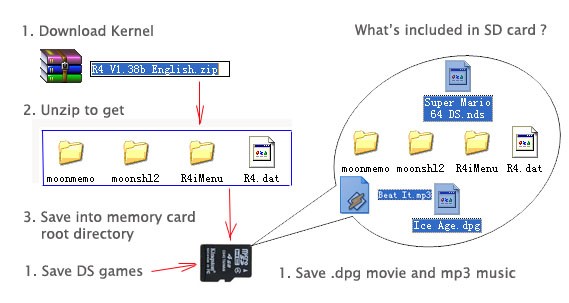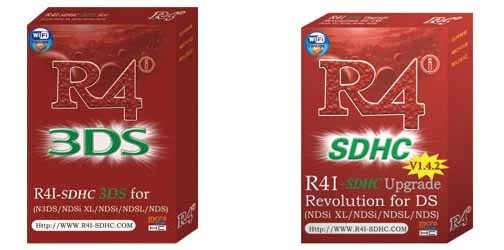Firmware on R4 SDHC Upgrade
While running the latest firmware on R4 SDHC Upgrade, you might come across several problems.
- While rebooting R4 card in DSi, R4 SDHC Upgrade may collapse when creating save file for various games and the screen goes red.
- When it connects to the laptop, it may not detect the memory card, and if it detects, it may not show your files properly or show no files at all and yet show no free memory. It may not leave any option with you other than formatting your SD card. So it is advisable to take back up and then manually format your SD card before installing the latest firmware.
- Even if you format your card and re-install the firmware and games again, later it may pop out messages like MENU? Meaning that your downloading does not complete successfully. It may happen when you did not extract your R4i English V1.11b successfully to your Micro SD card’s root directory. Once you extract in your card’s root folder, find following files in the root directory. moon-memo—Sub-directory moonshl2—Sub-directory R4iMenu—Sub-directory R4 —DAT file Hence, it is concluded by comparing several R4 cards like R4 card 3DS, R4 card SDHC, Upgrade, R4 III card SDHC and R4 III card Upgrade that R4 SDHC Upgrade card is not a good option. But if you have already owned one then, here are three major tips which should be taken care of before upgrading your R4 SDHC Upgrade to the latest firmware, so that you could avoid problems later.
Know your card properly
The first and foremost thing you should know is what exactly your card name is. You will find several cards with almost the same name with slightly a difference of with their prefix or suffix. For example, R4 III SDHC and R4 SDHC are different cards. Do not get confused with the names.
Back-up your data
Sometimes while upgrading your firmware, you can face several different errors like “name is too long” or “invalid name”, which in turn, if not solved, interrupts your upgrading process, which leads to loss of data. To keep up with your current saved game state and to ensure your other data should not get corrupted then taking back up is a must.
Download from genuine and reliable R4 website
There are several websites which claim that they provide genuine software, but beware, not all websites give you genuine download. So it is advised to go to R4cardr4i.com and figure out the suitable software for your card and then proceed to download. Also, look out for the websites which provide step-by-step instructions in installing the software. While buying 3DS R4 card, don’t be tempted into buying fake ones available at a discounted price. It might turn out they deceive you with a used card or corrupted card. And, if your DSi or the 3DS system will receive an update, your card may stop working. So, it is essential to have a genuine card for receiving regular upgrades. Genuine cards are upgradable and worked with every single update until now.