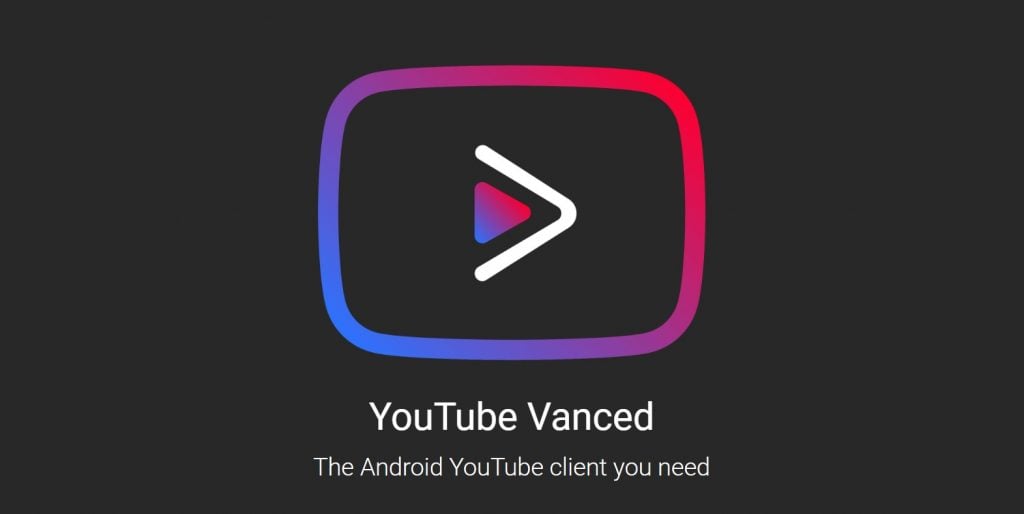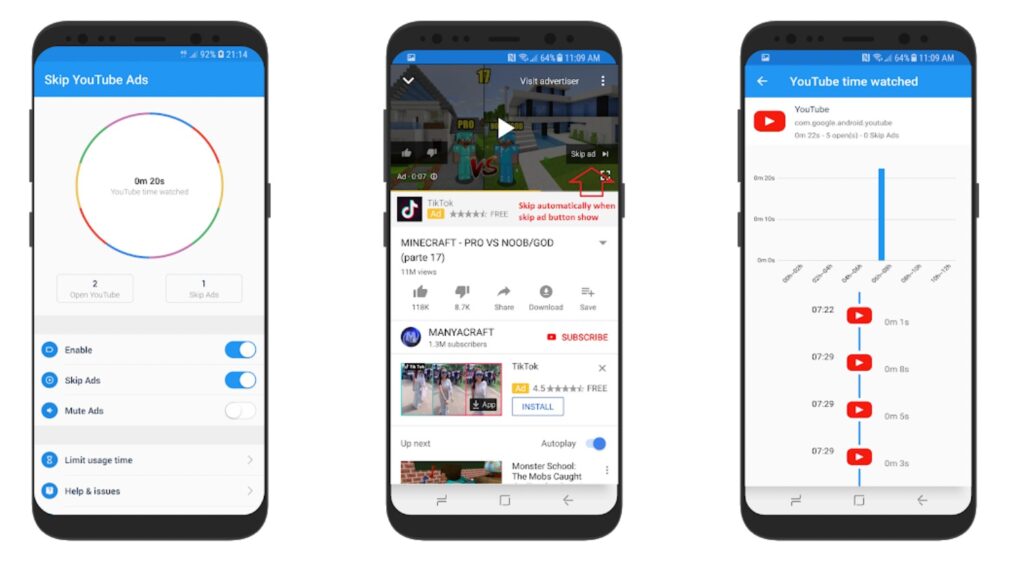Well, we got you covered! In this article, we have curated some of the best ways to skip ads on YouTube. You can try these workarounds and enjoy an ad-free experience on YouTube.
Best Ways to Skip Ads on YouTube
Replay a Video
This hack could be really helpful if you are watching a long video filled with ads. This is is a very simple trick that you can use. Just make sure to disable autoplay before you do it. Just go to the video you want to watch and seek it to the end and replay it again. Boom! All ads are gone now, and you can watch the video interruption-free.
Try YouTube Premium for Free
This is not a hack or a trick to avoid ads on YouTube but it is still one of the best ways to skip ads on YouTube. I mean what better than simply taking the premium membership, right? Luckily, there are some methods by which you can get YouTube Premium for free. Just like a lot of OTT platforms, YouTube also offers premium subscriptions. Premium users get features like ad-free streaming, background play, unlimited downloads, and access to YouTube Music Premium as well. We have a dedicated article about How to Get YouTube Premium Free of Cost. You can read the article and get YouTube Premium for free and enjoy ad-free videos on YouTube.
YouTube Vanced
YouTube Vanced is a modded version of YouTube. It took the tech community by storm because of so many cool features that it provided. It is ad-free, also has a dark theme that is easy on the eyes, it also allows picture-in-picture mode, etc. We have covered everything that you need to know about YouTube Vanced. Below I am providing articles that cover how to install YouTube Vanced on Android and Windows as well: Also, Read:
How to Use YouTube Vanced in Windows 10How to Download and Install YouTube Vanced
Here is are the brief steps to install YouTube Vanced on your Android smartphone:
Download MicroG and YouTube Vanced from the links given in the above article.
Note: Version 15.05.54 requires Split APKs Installer (SAI) from the Play Store.
First, install the MicroG APK.Then, install YouTube Vanced APK.Disable the original YouTube app through the settings.Open the YouTube Vanced app.Choose to DISMISS on the popup. Tap on the profile and choose the Add Account.Sign in to your Google account and you are almost done.Then once you are on the app, tap on your profile and go to settings.Inside the settings, choose Advanced Settings. And then go to Layout Settings.Enable the following options:Black WatchBlack ThemeNow you can enjoy YouTube as you have succeeded to remove YouTube ads on Android.
Once you’ve followed all the steps, you are now free from YouTube ads. This method doesn’t require any root and it also features an AMOLED black theme. The best part is you can play the video in the background while using any other application. The only problem with this is that it has slower updates and it is unreliable in the longer run.
Using Blokada
Blokada is an ad-blocker for Android that efficiently blocks ads using a secure VPN connection. It doesn’t require any root access and is easy to use. It works on both WiFi and mobile network without causing any harm to your device. Since this works on VPN, it also blocks ads on other apps including your browser or free-to-play games that rely on Ads for revenue. It is recommended to use Blokada instead of YouTube Vanced as it is much better and easy to use. It doesn’t even involve the installation of any separate APKs and so on. The only problem is that Google Play doesn’t allow such apps on their play store so that is why we need to rely on the website to download the app.
Download Blokada APK on Android using the link below.
Open Blokada and tap on the option that says Ad Blocking is deactivated.It will open up Ad Blocking options. From there, tap on Host Lists.From the Host Lists options, enable StevenBlack Unified and Adaway.Come back to the home page and tap on the ON button.It’ll ask for a VPN connection request. Just allow it and you’ll be good to go.
Skip Ads App for Android
Another great ad-blocker for Android is the Skip Ads app. The good part is that it is available on the Google Play Store itself. So you can just simply download the app from a reliable source. The app offers a lot of cool features like you can turn on the toggle for ‘Skip ads’ and the app will skip YouTube ads for you. It is very easy to use and convenient. The app also counts the YouTube watch time which is great as it gives you an idea about how much time you spend on the app. Additionally, there is a timer that can be used to pause YouTube videos. You can download Skip Ads directly from the Google Play Store itself.
Skip Ad Chrome Extension
If you use Google Chrome and watch YouTube videos on Chrome browser, you can use the Skip Ad extension for Google Chrome. Although this will not completely block the ads for you, it will automatically skip the ads after the 5 seconds mark. If you watch YouTube on Chrome or any other browser, you know that youTube displays a lot of annoying pop-up ads and banners that interrupt the viewing experience. The extension finds the skip ad buttons and clicks them automatically for you. The extension also hides overlay ads and column ads.
Click on the link to go to the Skip Ad download page.On the right side, click on the ‘Add to Chrome’ button. The extension will now be added to your Chrome browser. Close Google Chrome and then re-open it. Now open YouTube and you can experience fewer ads on YouTube.
Closing Phrase – Skip Ads on YouTube
That was all about the best ways to skip ads on YouTube. These are all tried and tested methods. They are simple to execute and using these methods will help you to enhance your streaming experience on YouTube. Do try these methods and let us know.