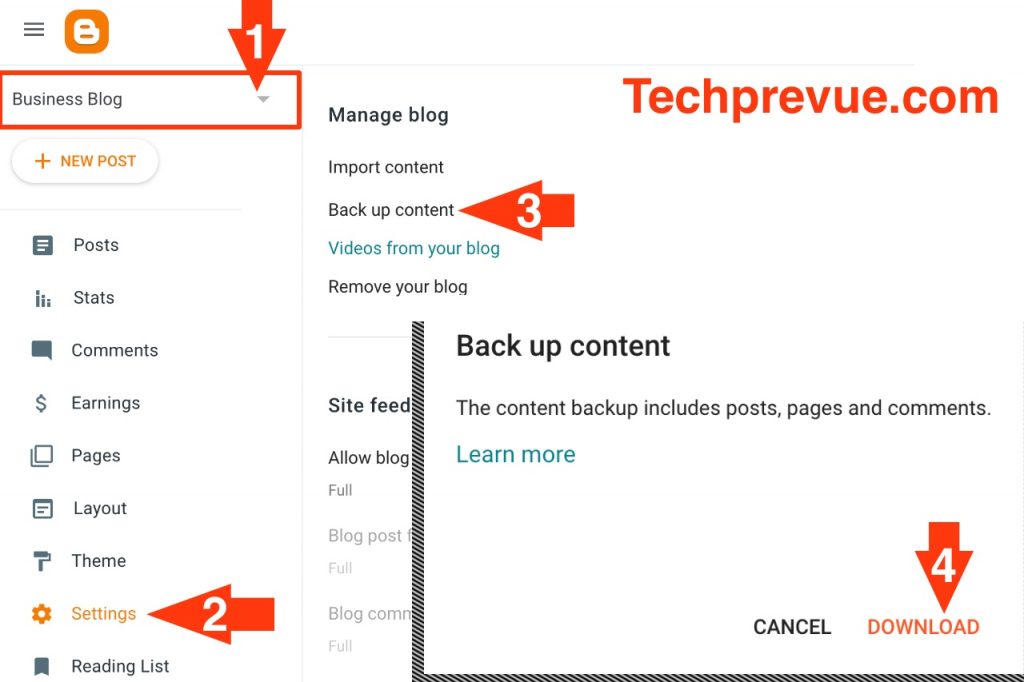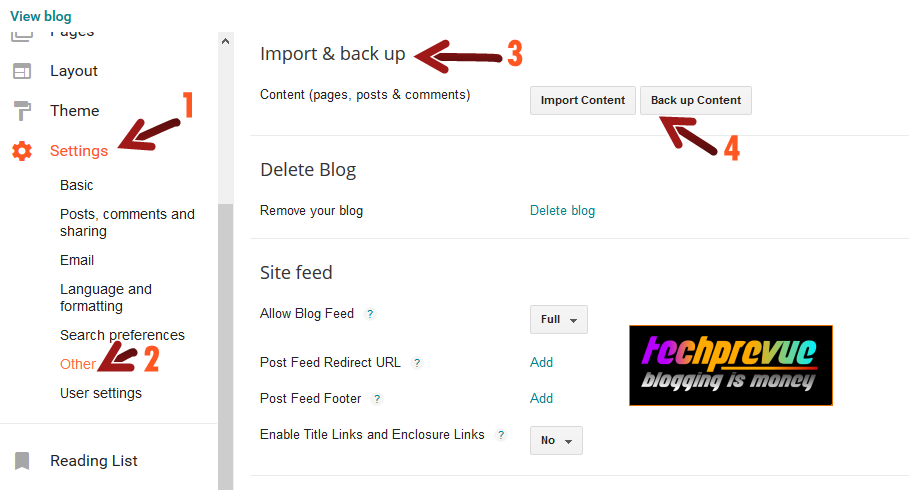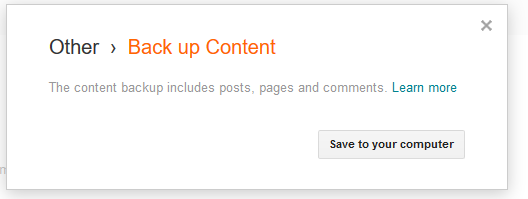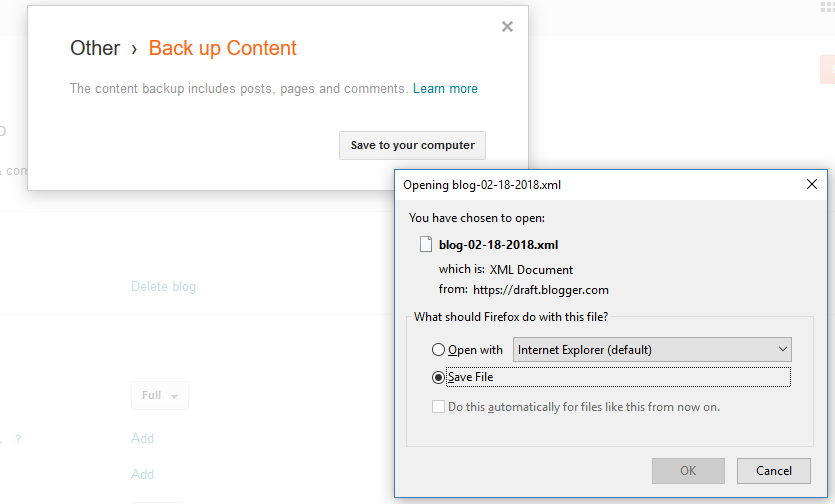You should take regular backup of your Blogspot blog. You may restore this backup anytime using a single XML file of a few megabytes. We have already discussed how to download and restore the Blogger theme. Do you know how to take the backup Blogger posts, pages, and comments? If you want to merge two Blogger blogs, this option is handy. It is also helpful when you plan to shift from Blogger to WordPress. You can keep this backup on the hard drive or some cloud service like iCloud, Google Drive, or Dropbox.
Steps to Backup Blogger Posts, Pages, and Comments
Blogger has launched a new user interface. A few options have been changed, renamed, and relocated. Perhaps, more to come soon. Read the following steps to backup Blogger posts, pages, and comments.
- It is required to log in to the Blogger dashboard.
- Select a blog to take back up.
- Settings menu is available on the left sidebar. Click on it.
- Now, scroll down to Manage blog. Hereunder, you have an option named Back up content. Click on it.
- You get an option to download and export blogger posts. Click on the Download button. You’re done.
Steps to Export Blogger Posts, Pages, and Comments
The following option is for the old interface, not for the new interface. You can download the backup of your Blog if you are using the Blogger/Blogspot.
Log in to the Blogger Dashboard. There you should check for the “Settings” option. In the hierarchy, click on the “Other” menu. Now, scroll down to find the “Import & back up” option. Dashboard › Settings › Other › Import & back up
Now you have to click on the “Back up Content” button as shown above. A pop-up window comes out. Import & back up › Backup content › Pop up appears › Save to your computer.
Now click on the “Save to your computer” button to save backup content.
Finally, back up your content is on your hard drive. Save it for future use.
Conclusion
In a few steps, you can backup your blog, i.e., download Blogger posts, pages, and comments. It’s a handy option. This backup content can be imported into major blogging platforms, including WordPress, or merge two Blogger blogs. I believe this article will be useful to you. Don’t forget to share this with your friends.