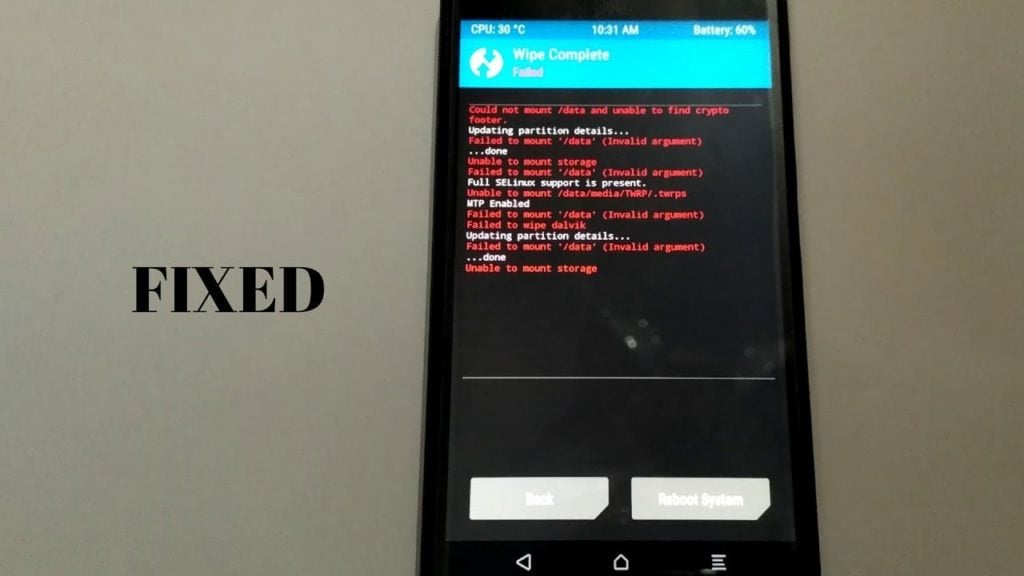If you are also facing Unable to Mount Data Error in TWRP, so don’t worry here in this post we are going to discuss the method to fix the issue, after applying the fix, you will get rid of this error. So, let’s get started
How to Fix Unable to Mount Data Error in TWRP
What is Unable to Mount Data Error?
Unable to Mount Data Error is a case, when TWRP is unable to decrypt the internal storage of your device that means TWRP is incompetent in handling the encrypted internal storage correctly. Also Read: How to Root Your Android Device
Reasons
Here are some reasons which can generate unable to mount data error in TWRP.
The corrupted system partition can cause an error.If you flash the wrong image in the wrong partition.If you are installing the wrong Zip file through TWRP recovery.Your device’s internal storage may be locked.
Also Read: How to Fix Magisk Install Error 1 in TWRP Recovery Before any Fix, make sure your version of TWRP is up to date. You can check latest versions of TWRP here. But don’t just download and flash, check the compatibility first.
Fixes
Method 1 – Using System Repair File
Follow the given steps, to fix Unable to Mount Data Error in TWRP
Boot into TWRP recovery mode.Now, go to the Wipe menu.Next, to Advance Wipe.Choose data.Now, go to Repair.Click on Repair File System.
That’s it, the error has been fixed successfully. If not, go to the next method. Also Read: How to Fix Error 70 While Installing Gapps in TWRP
Method 2 – Changing the File System
Boot into TWRP recovery mode.Now, go to the Wipe menu.Next, to Advance Wipe.Choose data.Now, go to Change File System.Here, choose Ext2.Swipe to confirm.And now, again change to Ext4 and swipe again to confirm.Go Back, and check whether the partitions can be mount or not.If not fixed, so try to repair your internal partition. (This may wipe internal storage)Or you can try unlocking your bootloader again.
Also Read: How to Fix Error 7 in TWRP While Flashing any Custom ROM? That’s it from our end. I hope the Unable to Mount Data Error in TWRP has been resolved, and you have successfully flashed custom ROM into your device. If you have some more suggestions, so please share them with us in the comment section.