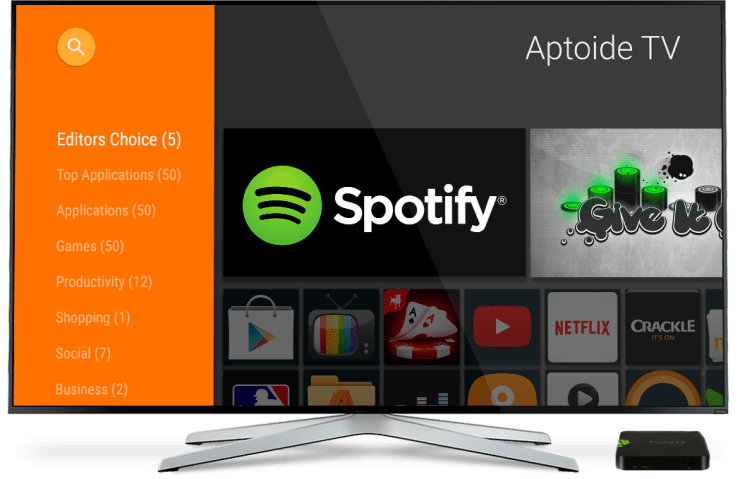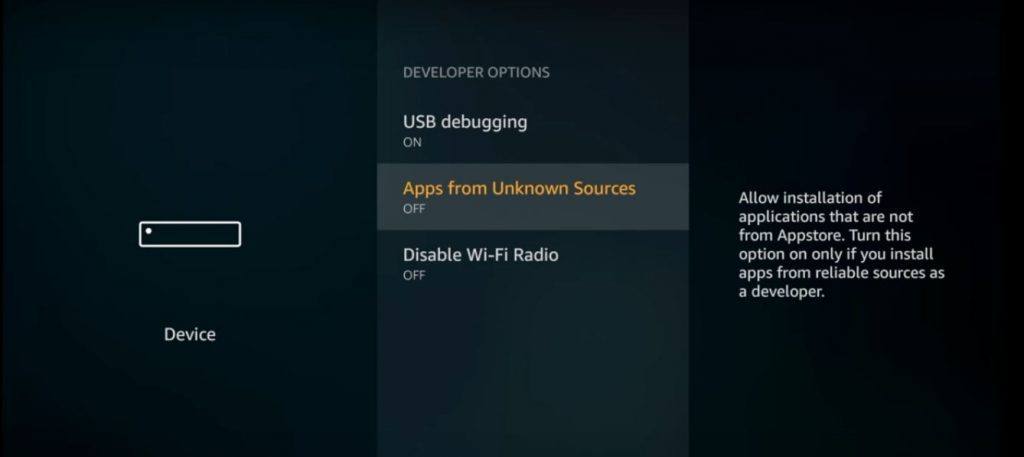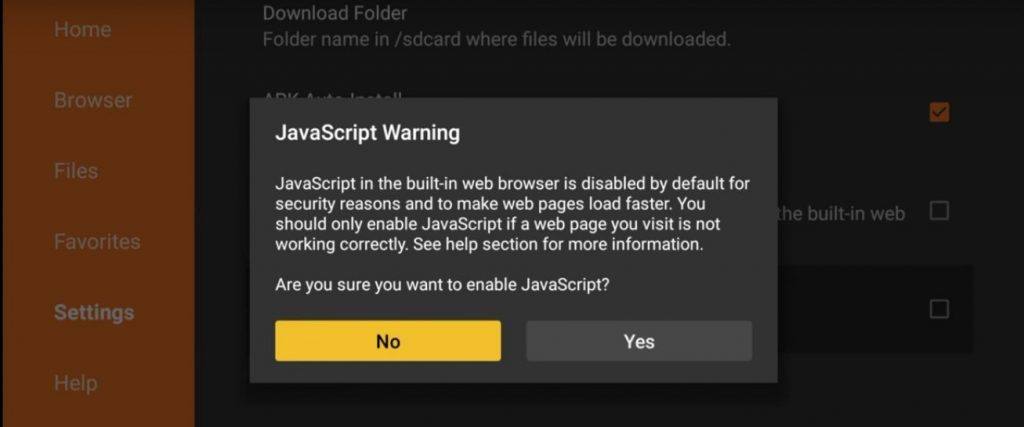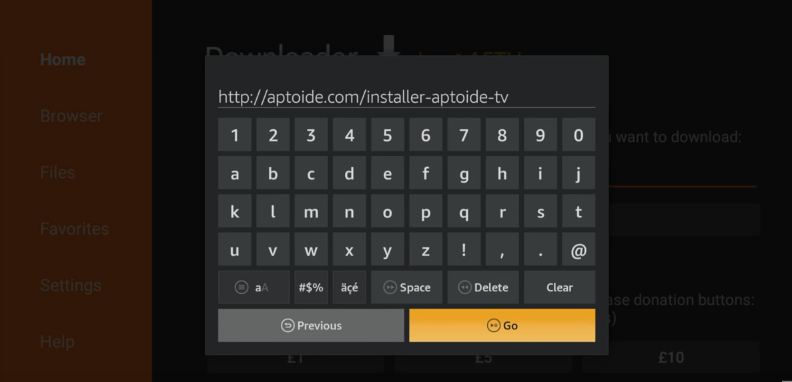Aptoide is one of the best 3rd party App stores for devices running on Android OS. If you wish to sideload 3rd party apps on your TV then Aptoide store can make your work very much easy. The features offered by Aptoide are quite unique and you won’t find in any other conventional App store. Aptoide is similar to Google Play Store offering digital content where you can browse and download the apps. It is a marketplace app where all the content is available, you don’t need to Google search every time to download the apk file of the app. It presently offers over 500 thousand apps.
Features of Aptoide app store
All paid apps for free in fact there are no paid apps offered.You can also download the apps which are not available for your country.No need to register an account.Inbuilt malware and virus scannerThe store hosts mod versions of games and hack tools for games.You can get updated apps even before it is released for your country.You can pause the download and resume it anytime.Download multiple Apps at a single time.You can create your own marketplace and manage your own App store.
Aptoide TV – Steps to Install it on Firestick and Fire TV
Here are the simple steps to download and install Aptoide TV on Fire TV and Firestick. Step 1. Open Fire TV Home Page. Step 2. Go to Settings. Step 3. Under settings select the option Device and then to Developer Options. Step 4. In Developer options Turn On the Apps from Unknown Sources. Step 5. Now go back to home screen, open search option and search for Downloader. Step 6. Open the Downloader Page, go to settings and enable the JavaScript. Step 7. Now open Downloader Homepage and type in the URL. http://apkins.aptoide.com/AptoideTV-5.0.3.apk Step 8. You will be directed to an Aptoide TV App download page. Install the Aptoide TV App. Step 9. Open the Aptoide TV App, search for your App and install it directly.
Fix Any Error with the App on Firestick and Fire TV
App Not Working | Force Close
Go Settings → Applications → Manage Installed Applications from the Fire TV menu. Select the Aptoide App from the list. You can also check if the App has all the permissions needed for its normal working (Gen 3 and above) Go to Settings → Applications → Manage Applications (Look for the App) → Grant all the Permissions. I hope the post was helpful. Do comment below for any assistance or support if needed. If you’ve any thoughts on Install Aptoide TV on Fire TV and Firestick TV, then feel free to drop in below comment box. Also, please subscribe to our DigitBin YouTube channel for videos tutorials. Cheers!
Fix All the Live NetTV App Errors | Not Working | Error Fetching Data | Load Issues | Stream Bugs 20 Best Live TV Streaming Android Apps | Free & Paid 6 Best Android Launchers to Customise Home Screen
Thanks Error: not found. Check your URL Comment * Name * Email *