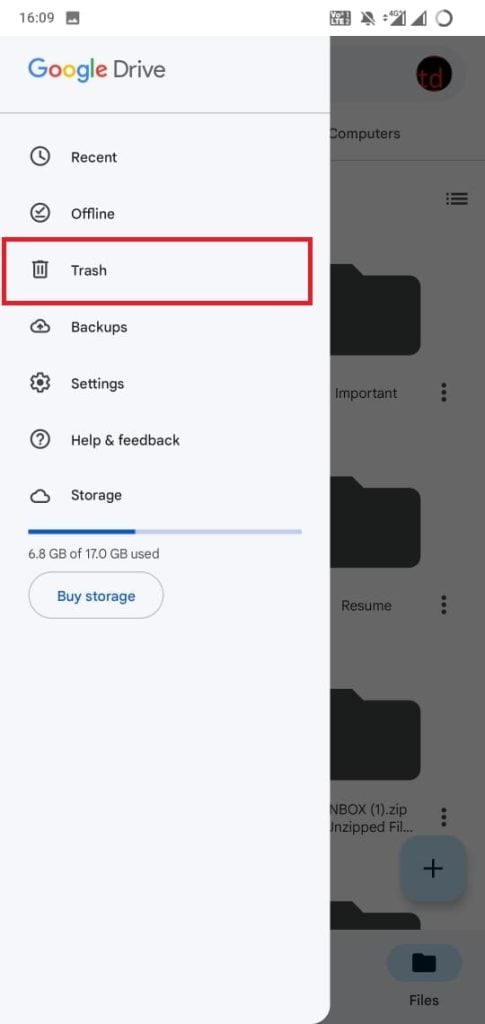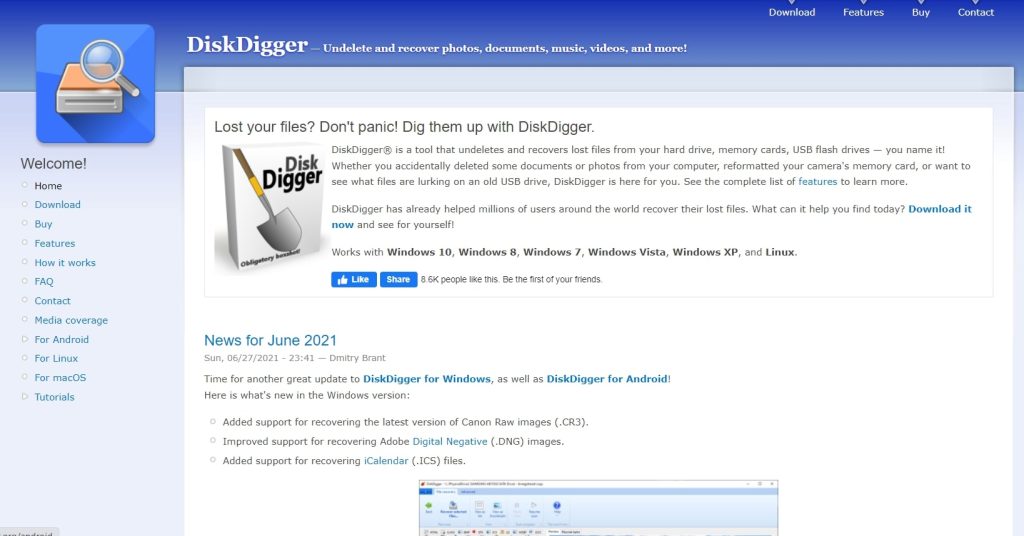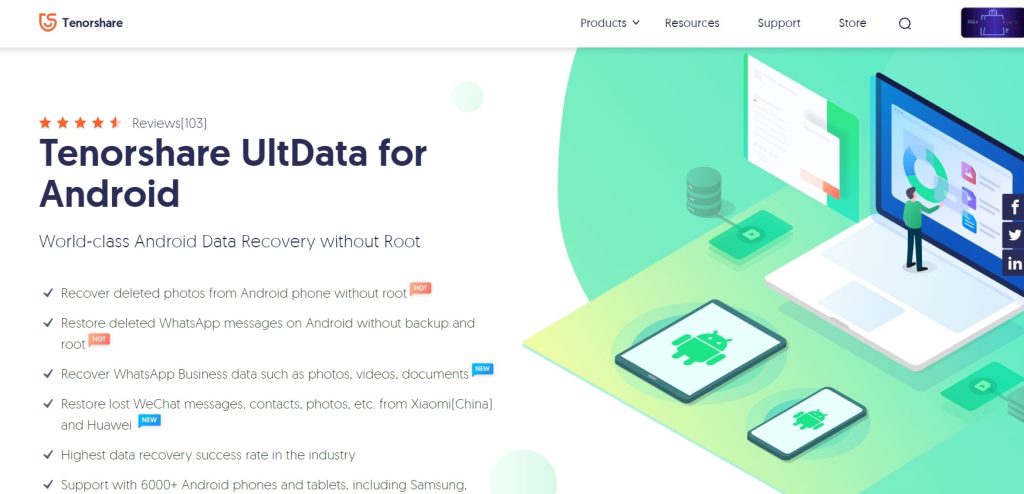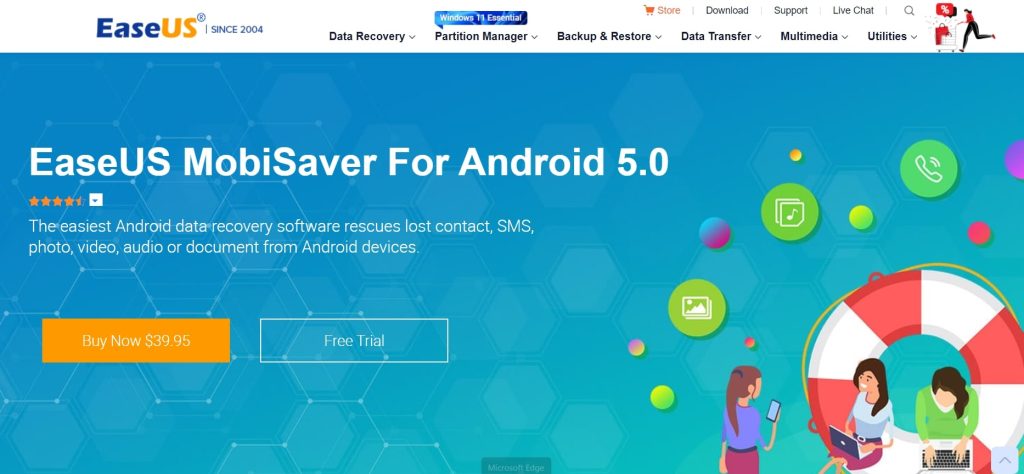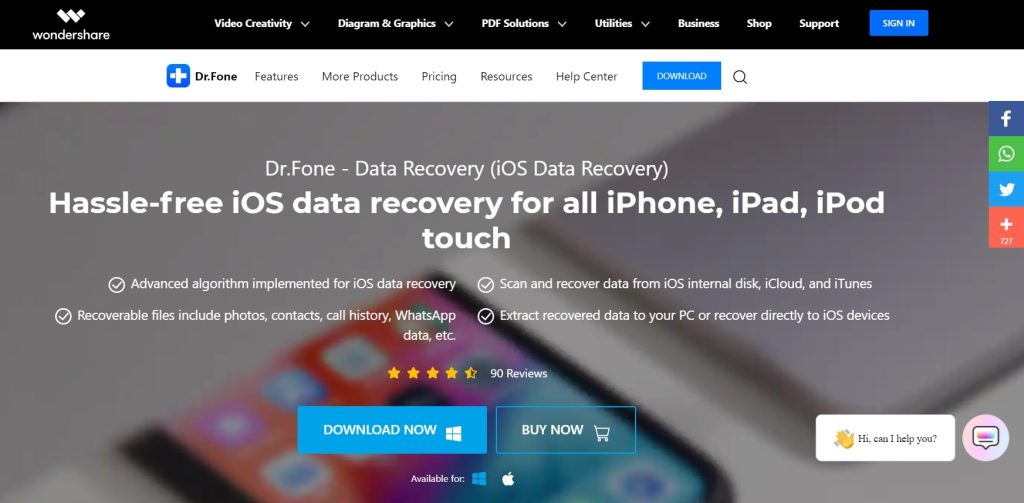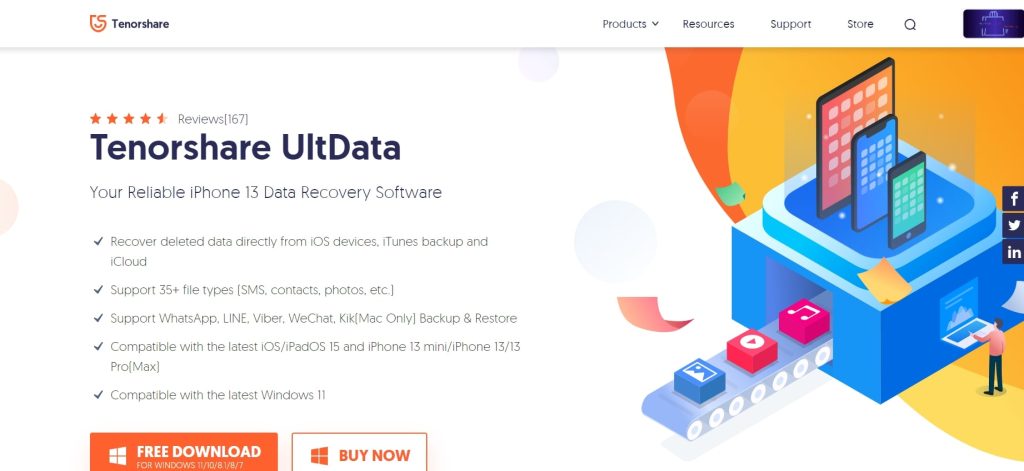This is when we end up deleting most of the photos to free up device storage. Did you ever end up deleting a photo that you regretted deleting? It could be anything from the last photo of your sister before she moved to the U.S. or a photo of you with Shah Rukh Khan but you deleted it accidentally. What can you do now? To be honest, when you delete a photo, it seldom deletes itself right away. Although you can no longer see the photo, shreds and pieces of it are still in the storage section waiting to be overwritten with other data and that is when recovering photos becomes difficult. Here are some of the ways you can recover permanently deleted photos. Also, Read: EaseUS Data Recovery Wizard Pro Review
How to Recover Permanently Deleted Photos from Gallery?
#1: Check the trash
Doesn’t matter if it’s an iPhone or an Android smartphone, there’s a trash bin in your Photos/Gallery that keeps tabs of all the photos and videos you deleted. When you delete a photo, it doesn’t vanish but goes into the trash where it will spend 30-40 days idle before it is permanently deleted. So, if you remember deleting a photo, you can check out the trash. Simply go to the trash, find the photo, and restore it. The photo will be available in the Photos/Gallery app automatically thus saving the day.
#2: Check the Google Photos
When you click any photo and have synced your phone with the Google Photos app, all the photos you captured are backed up in Google Photos as well. This means even if I delete a photo (that I captured from my camera) and delete it from the trash as well, I can still find it on Google Photos. This works for both iOS and Android devices assuming that you have Google Photos installed before you tried deleting the photos. Also, consider syncing photos to Google Photos or set it to automatic to ensure everything is backed up without any human intervention.
#3: Using Google Drive/iCloud
Google Drive is the umbrella cloud storage that has a sub-feature called Google Photos. You will find all the photos you captured on your phone backed up on Google Drive thanks to Google Photos which really makes storing photos and accessing them anywhere, anytime, and on any device pretty lucrative. iCloud on iOS devices too gets synced with the photos and videos you capture. This means even if you deleted your photo from the albums as well as the trash bin, it is likely available on iCloud if the phone was able to sync it.
#4: Using data recovery apps
For Android
Here are some of the apps you can use to recover photos and videos on Android devices. Note that some of the apps might be available for iOS as well.
DiskDigger
DiskDigger is a reputed app that lets you recover deleted photos. It works on both root and non-rooted devices although the probability of finding more deleted files is higher on rooted devices. When you download the app, you have to go through Basic Scan which runs and gives you a list of all the photos it was able to recover. You can filter it by date or other types, select the ones you want to restore, and finally, hit the Restore button to save it wherever you want. Note that it isn’t 100 percent accurate so you could end up with fewer recovered files than expected. Website: DiskDigger
Tenorshare UltData for Android Data Recovery
You need a PC here to recover deleted data on your Android device. Here, Tenorshare Ultdata is well-versed in recovering lost data including photos, videos, audio, documents, and more without needing a root. You can also recover WhatsApp data with relative ease. Check if your device is supported for data recovery or not and chances are it will be because it supports more than 6000 models of smartphones and tablets. Note that the software is a paid one so you will have to shell out to gain access to lost data. Website: Tenorshare UltData for Android Data Recovery
EaseUS MobiSaver
Another high-octane data recovery app for Android devices, EaseUS MobiSaver supports more than 6000 models of phones and tablets. It has an easy three-step procedure that lets you recover data including photos, videos, music, messages, files, and more. Plus, it is free to use. EaseUS MobiSaver lets you filter and restore files whilst it is scanning which is good if you don’t want to let it run after finding the photo you wanted. Plus, it is blazing fast so that’s a good thing. Website: EaseUS MobiSaver
For iOS
Dr. Fone Wondershare iPhone Photo Recovery
Dr. Fone from Wondershare is a highly reputed data recovery software that lets you scan through your iPhone and recover a wide range of data from photos to videos, messages, call logs, WhatsApp messages, contact, and so on. It uses a simple 3-steps recovery processor and supports the majority of iOS versions. However, it is paid which means you will have to pay to use it but with a 7-day free trial in case you want to change your mind. Website: Dr. Fone Wondershare iPhone Photo Recovery
PhoneRescue for iOS
This particular app specializes in recovering data that you accidentally deleted and don’t have a backup for. The software runs on both Windows and Pc and supports the latest iOS, iPad versions, and iPhone models alike. It lets you recover deleted files in 3 easy steps i.e. mode selection, photos type selection, and scanning. You can use PhoneRescue for iOS even on disabled iPhones. The software has an overall high success rate in data recovery so you must try it now. Website: PhoneRescue for iOS
Tenorshare UltData iPhone Data Recovery
If you have read the Android section above, you must have seen Tenorshare UltData but it was for Android, this is for iPhones. The software lets you find lost data from iPhones, iCloud backup, iTunes, and more. It supports recovering 20 different types of data including call history, messages, contacts, photos, videos, and the list goes on. The UI is super-friendly especially if you are using data recovery programs for the first time. Website: Tenorshare UltData iPhone Data Recovery
Closing Phrases – Recover Permanently Deleted Photos from Gallery
Turns out even if you delete a photo or video from your phone, shreds of the data are left on the storage which means specialized data recovery apps like iPhone Photo Recovery, DiskDigger, and others can find some if not all the apps. This guide was to give you an idea of how to recover permanently deleted photos from your device. Also, Read: How to Permanently Delete Photos from iCloud?