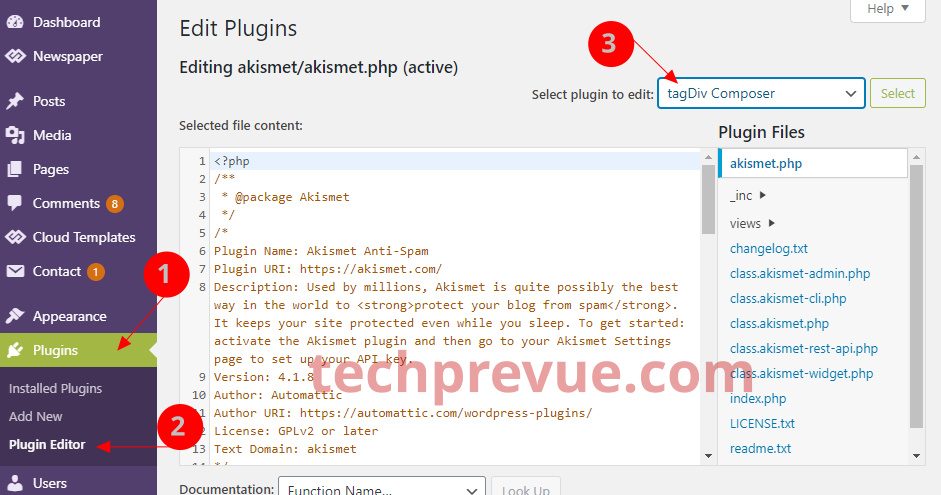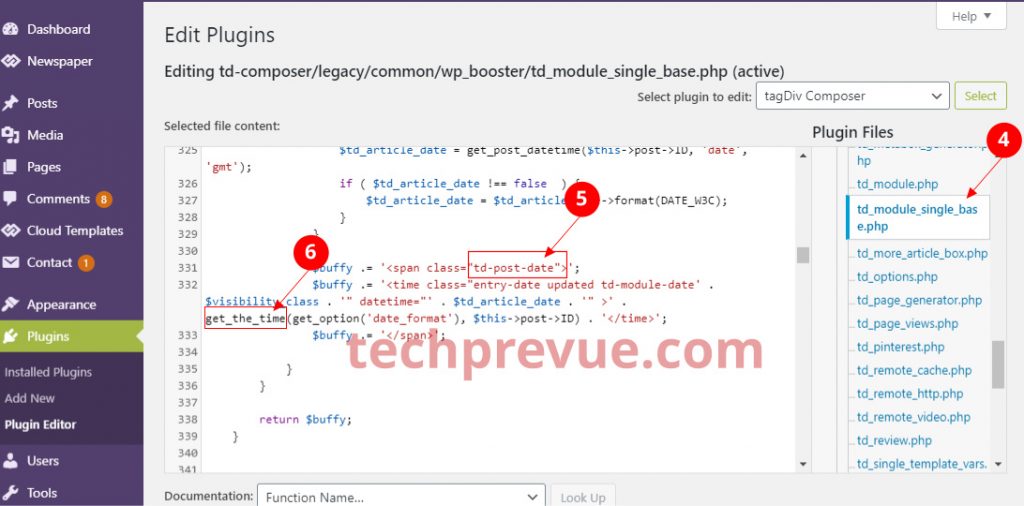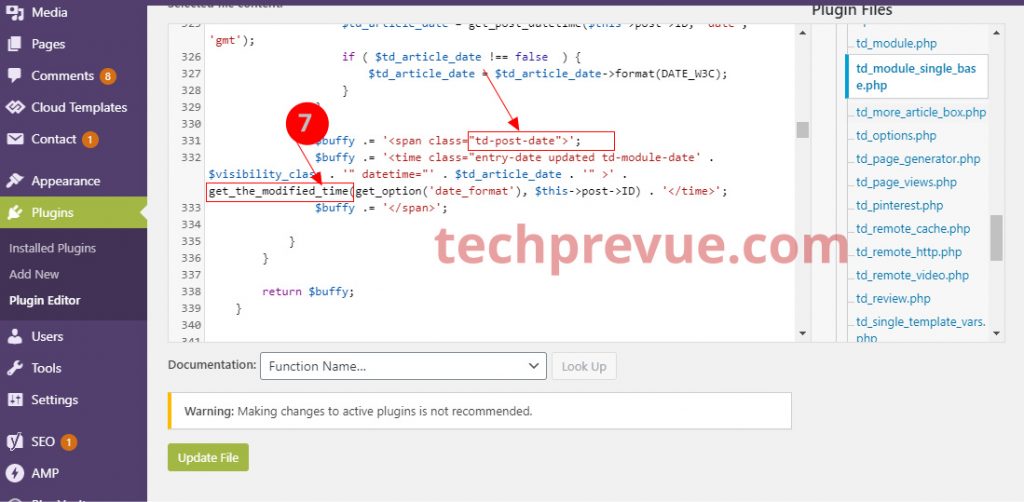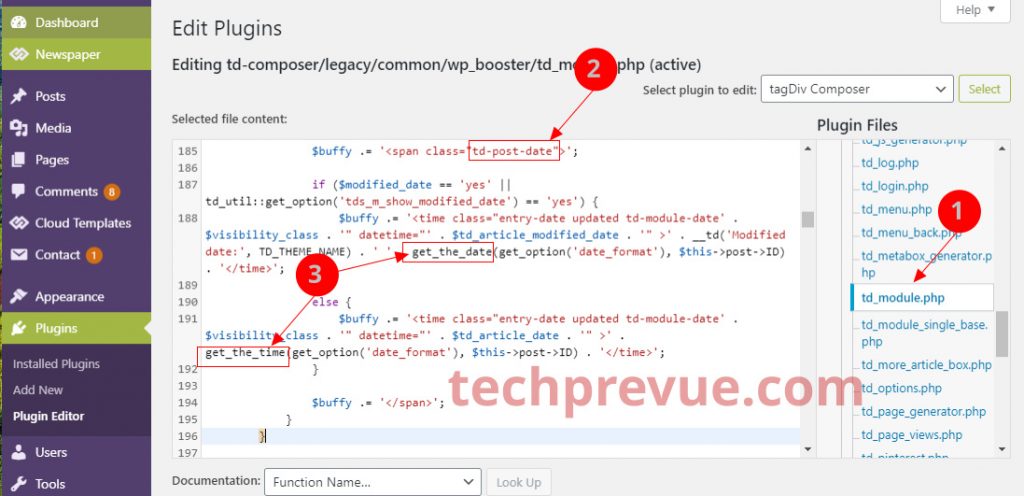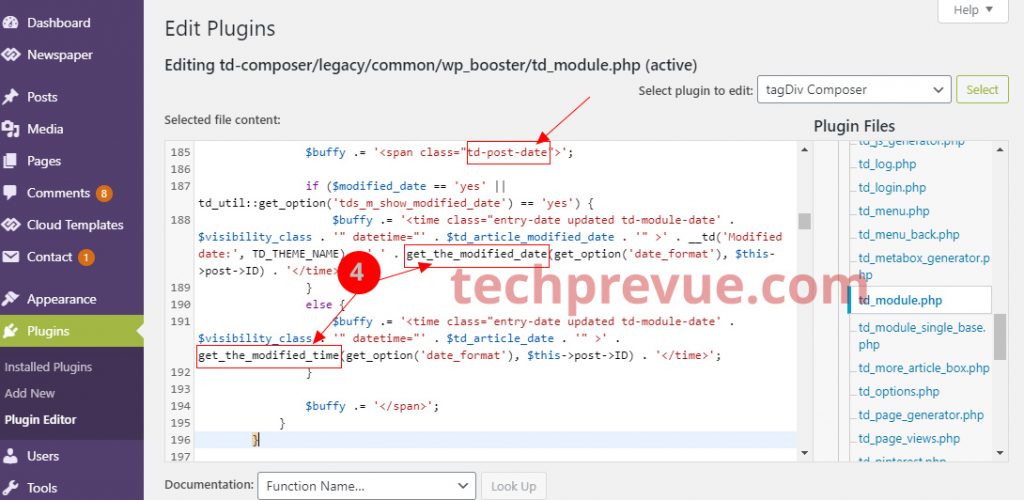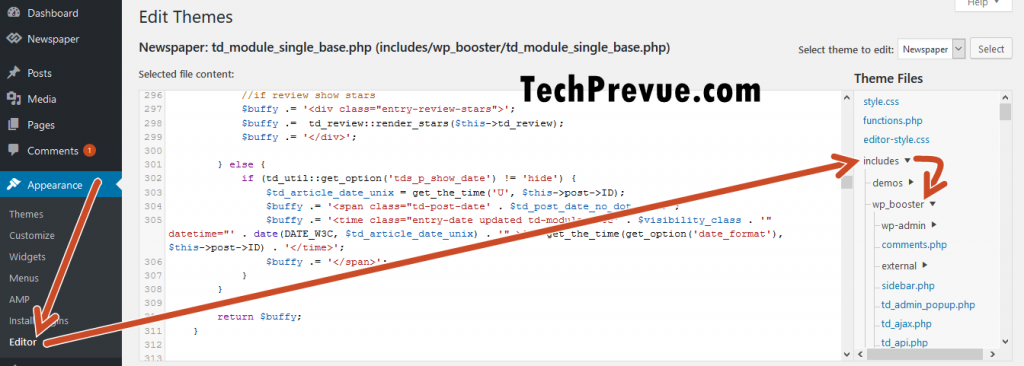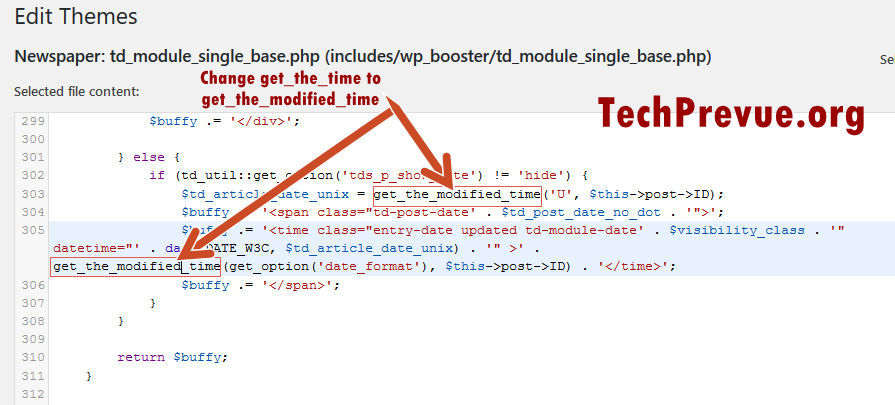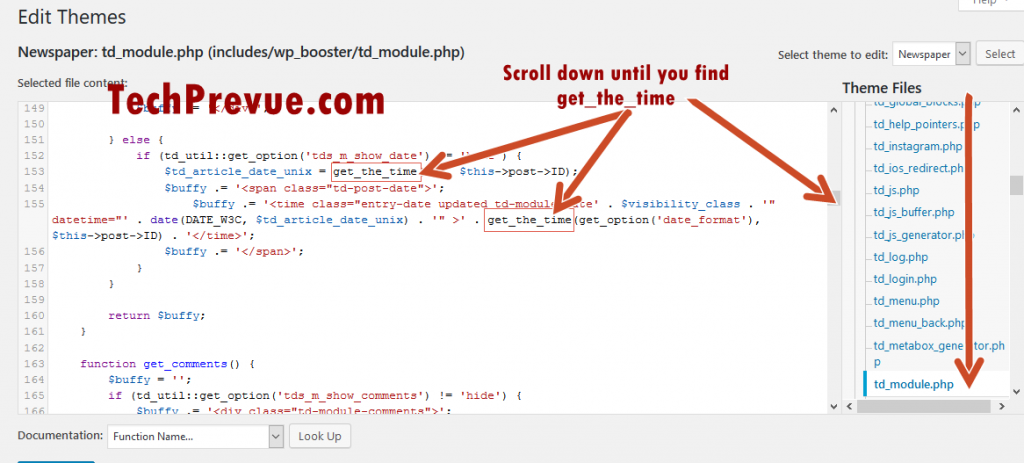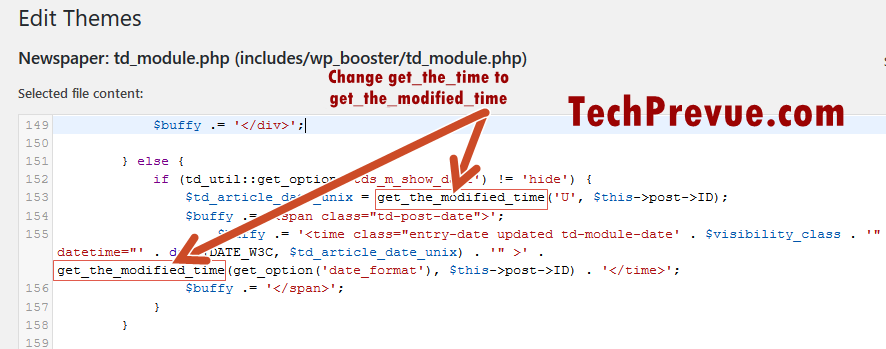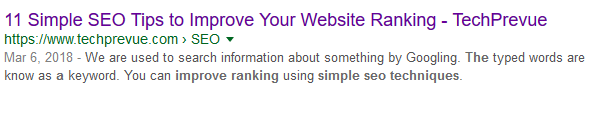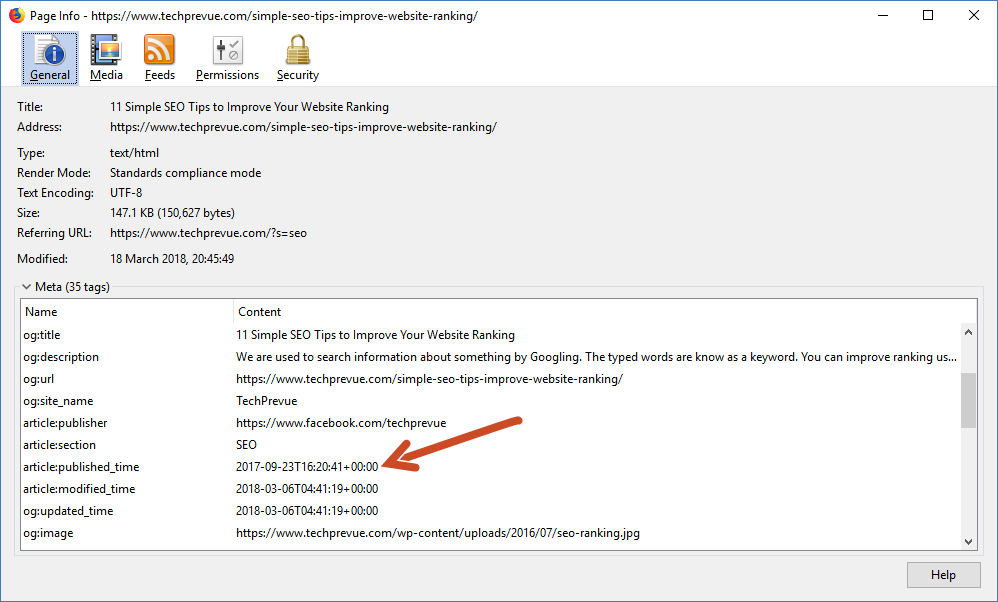Today, we will tell you how to show the last updated/modified date on the tagDiv Newspaper WordPress theme. It is the most loved theme among bloggers.
Show Last Updated/Modified Date in Newspaper 11, X & v9.7.x Theme
Show Last Updated/Modified Date on Posts and Pages
It is required to tweak the tagDiv Composer to show the last updated time. File: td_module_single_base.php Location: wp-content/plugins/td-composer/legacy/common/wp_booster/td_module_single_base.php
Log in to your website’s WordPress dashboard.
On the left sidebar, click on Plugins > Plugin Editor.
Look for the drop-down — Select plugin to edit:
From the drop-down, select the tagDiv Composer and Press the Select button.
Now, move to legacy > common > wp-booster > td_module_single_base.php
Search for the term td-post-date in the code and look for get_the_time near line numbers 332 and 362. You should take the backup of the code/file before making any change.
Change both instances of get_the_time to get_the_modified_time.
To save changes, press the Update File button.
Show Last Updated/Modified Date on Home Page and Archive Pages
It is required to tweak the tagDiv Composer to show the last updated time. File: td_module.php Location: wp-content/plugins/td-composer/legacy/common/wp_booster/td_module.php Steps:
In the same way, you need to edit the td-module.php
Search for td-post-date and look for get_the_time.
Now, change get_the_time to get_the_modified_time. Don’t forget to change both instances.
Finally, press the Update File button to save the changes.
Show Last Updated/Modified Date in Newspaper v9.6.1 or Older Theme
Show Last Updated/Modified Date on Posts and Pages
You must tweak the tagDiv Newspaper theme to get the modified date. File: td_module_single_base.php Location: wp-content/themes/Newspaper/includes/wp_booster/td_module_single_base.php Steps:
Log in to your website’s WordPress dashboard.
On the left sidebar, click on Appearance > Editor.
Now “Edit Themes” page is open.
Look for includes > wp_booster > td_module_single_base.php. Now click on td_module_single_base.php
In this PHP file, search for get_the_time. There are two instances.
Change get_the_time to get_the_modified_time. Make sure you’ve changed both instances.
To save changes, press the Update File button. This change will show the last updated/modified date for all the posts.
Show Last Updated/Modified Date on Home Page and Archive Pages
You must tweak the tagDiv Newspaper theme to get the modified date. File: td_module.php Location: wp-content/themes/Newspaper/includes/wp_booster/td_module.php Again, start from Step 3 of the last procedure. 4. Look for includes > wp_booster > td_module.php. Now click on td_module.php 5. Similarly, in this PHP file, search for get_the_time. Again, there are two instances.
Change get_the_time to get_the_modified_time. Make sure you’ve changed both instances.
To save changes, click on the Update File button. You’re done.
Top Benefits of Showing Last Updated/Modified Date
- Blog readers will be able to see the last updated/modified date. It will not be less than value addition.
- Google Search will show the last updated/modified date for your updated articles.
This article was written on 23-09-2017 and updated on 06-03-2018.
- As users like to read new or updated content. It will improve your blog post’s CTR and help you in better conversion. We believe the article is helpful. As a tagDiv Newspaper WordPress theme user, you’ll be able to show the last updated/modified date on the article, homepage modules, and archive pages.