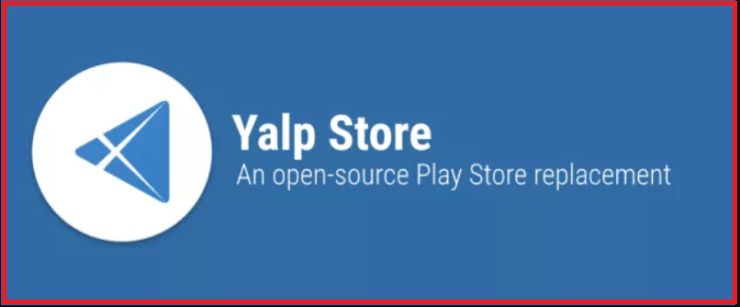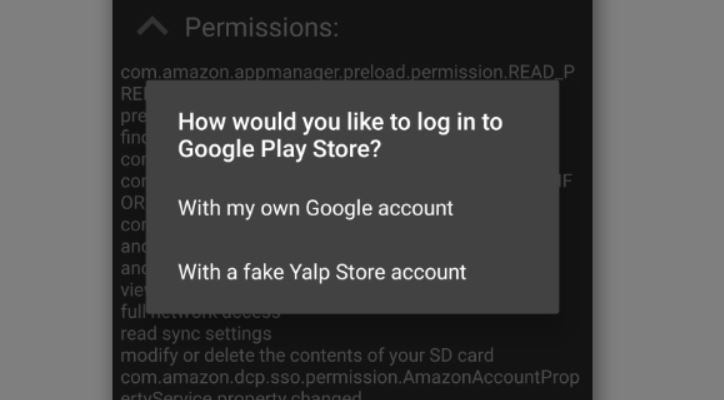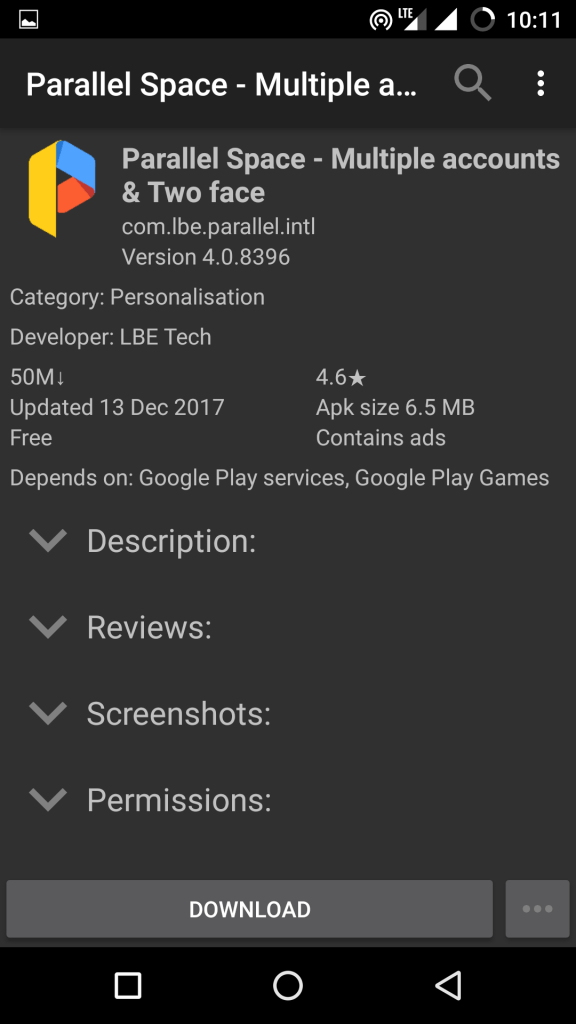So, to use Google Play Store you need all the GSM Apps on Android irrespective of its necessity. But today I will tell you about an App Store which lets you download Apps from Play Store without actually using the Play Store. This App store developed by independent Developers at F-Droid.org is called as Yalp Store. This store has some unique features which you won’t find in any alternatives to the Google Play Store. So, let us read in detail the features;
Features of Yalp Store – Play Store Without Gmail Account
You can Install Apps from Play Store without using Google Play Store.You can download updates when released from the Yalp Store itselfThe store lets you download APKs and install updates directly from the Google Play Store without having to install Gapps or the GMS suite.App design is very simple.You can download Apps without Google AccountGreat depth of App filtration; Paid Apps, Apps with Ads etc
Make sure to enable ‘Unknown Sources’ in Android Settings. Settings → Security → Unknown Sources (Enable) Below is the direct download link to App Store Apk, (Requirements; Size- 1MB, Android 4.1 and above) The file is also tested on the emulator and TurstGo Ad Detector App for any malicious nature. And from our test, we can assure you that the App is Safe to Download
Yalp Store APK Download
To Download the Latest Version of Yalp Store;
You can either download the APK from Link above or else go for manual download for the latest version. Step 1. Download and install the F-Droid Apk from the official page. Step 2. Open the F-Droid App and let the App update the repository. Step 3. Once the updates are complete, search for Yalp Store in the F-Droid. Download and Install the Store. Step 4. Open the App and you will see a Pop-Up message “How would you like to log in to Google Play Store?” Either Select ‘With a fake Yalp Store account’ or ‘With my Google Account’. Boom! You can download Apps from ‘Play Store’ without using the Play Store. Thanks to Team – FDroid.
How to Use Yalp Store?
Once the App is downloaded open it, search for your favourite App and download it directly from Yalp Store. You can also go for a manual download of the Apps. You even help yourself with categories and can choose to go with Fake Yalp account to download the Apps if don’t want to use Gmail Account Check for the updates of apps installed on your device and update if needed. Note & Conclusion: Download Apps from Play Store without any use of Play Store or Google Services on your device with this App. The Application is very good if you wish to keep your Android free from all the bunch of Google Apps. I hope the post was helpful. Do comment for any assistance or support if needed. Also, help us fix the links if broken. DMCA: DigitBin.com is in compliance with 17 U.S.C. * 512 and the Digital Millennium Copyright Act (DMCA). It is our policy to respond to any infringement notices and take appropriate actions. If your copyrighted material has been posted on the site and you want this material removed, Contact us. If you’ve any thoughts on Yalp Store Apk Download by F-Droid for Android, then feel free to drop in below comment box. Also, please subscribe to our DigitBin YouTube channel for videos tutorials. Cheers!
Best PUBG Mobile Emulators for PC and Mac Grand Theft Auto (GTA) for Android Mobile Fix all YouTube Errors | App and Site
Thank you Comment * Name * Email *